When you’re debugging cron jobs, it’s very useful to be able to simulate the environment your crons are running under so you can see what’s happening. Here’s how to do that:
1) Save your cron environment to a file
Enter your crontab and add the following cron:
* * * * * env > ~/.cronenv
As you can probably tell, once the above cron completes, you’ll have your cron environment saved to a file .cronenv in your home directory.
2) Enter your cron environment
To enter your cron environment, all you have to do is:
$ env - `cat ~/.cronenv` /bin/sh
Now you can run commands using the same environment that your crontab runs under.
Reference: How to simulate the environment cron executes a script with? – stackoverflow

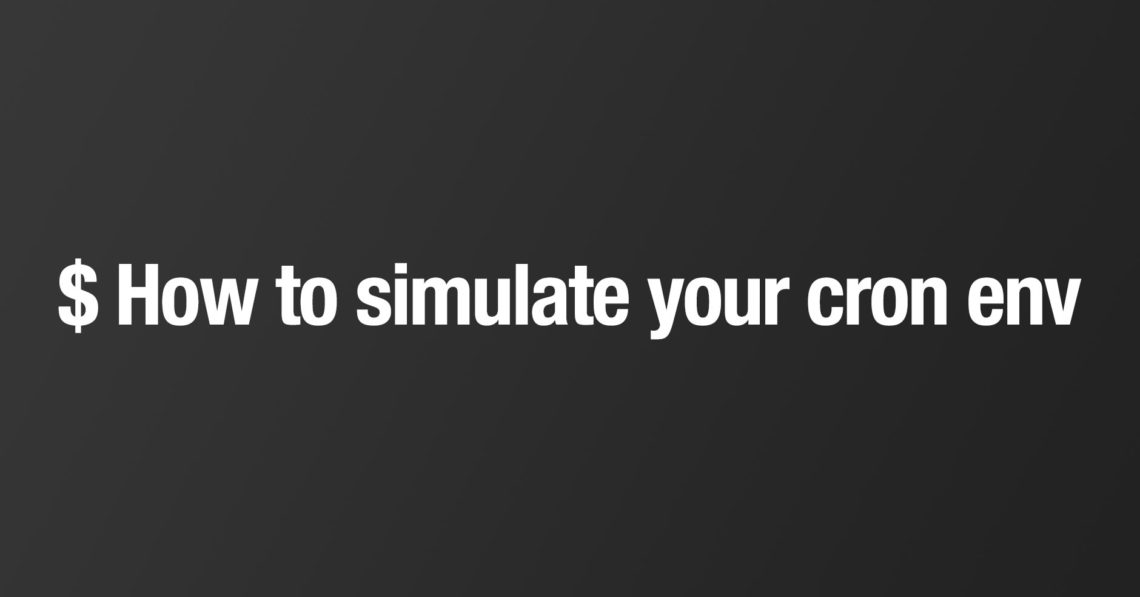
Leave a Reply