If something happened to your computer, would you still be able to access all your important files? If you answered, “No,” you need a backup solution. Allow me to recommend my goto option for backups: Dropbox
Perhaps you’ve heard of Dropbox, or you may even have it installed on your computer, but you’ve never understood how to use it. Dropbox works like a “virtual hard drive”. After installation, it occupies a directory inside your computer’s file system. Anything you put in there gets synced with their service online. That data is available to you anywhere via the Dropbox web interface. In addition, you can install Dropbox on any computer you use to gain access to your files.
Now that you know what Dropbox is, here’s my recommendation: Use Dropbox for all files you create on your computer. Whenever you open an app and create something, save it inside your Dropbox directory/folder. That way your data is always backed up. If you ever lose your computer, your hard drive fails, whatever — your files will be safe inside your Dropbox.
Note: In addition to using Dropbox, it’s also wise to use other backup solutions. For example, if you use a Mac, you can use Time Machine with an external hard drive to keep a full backup of your entire system. My point in this post is that if you’re not doing anything to back up the files you create, Dropbox (or other solutions like it) is a great place to start.

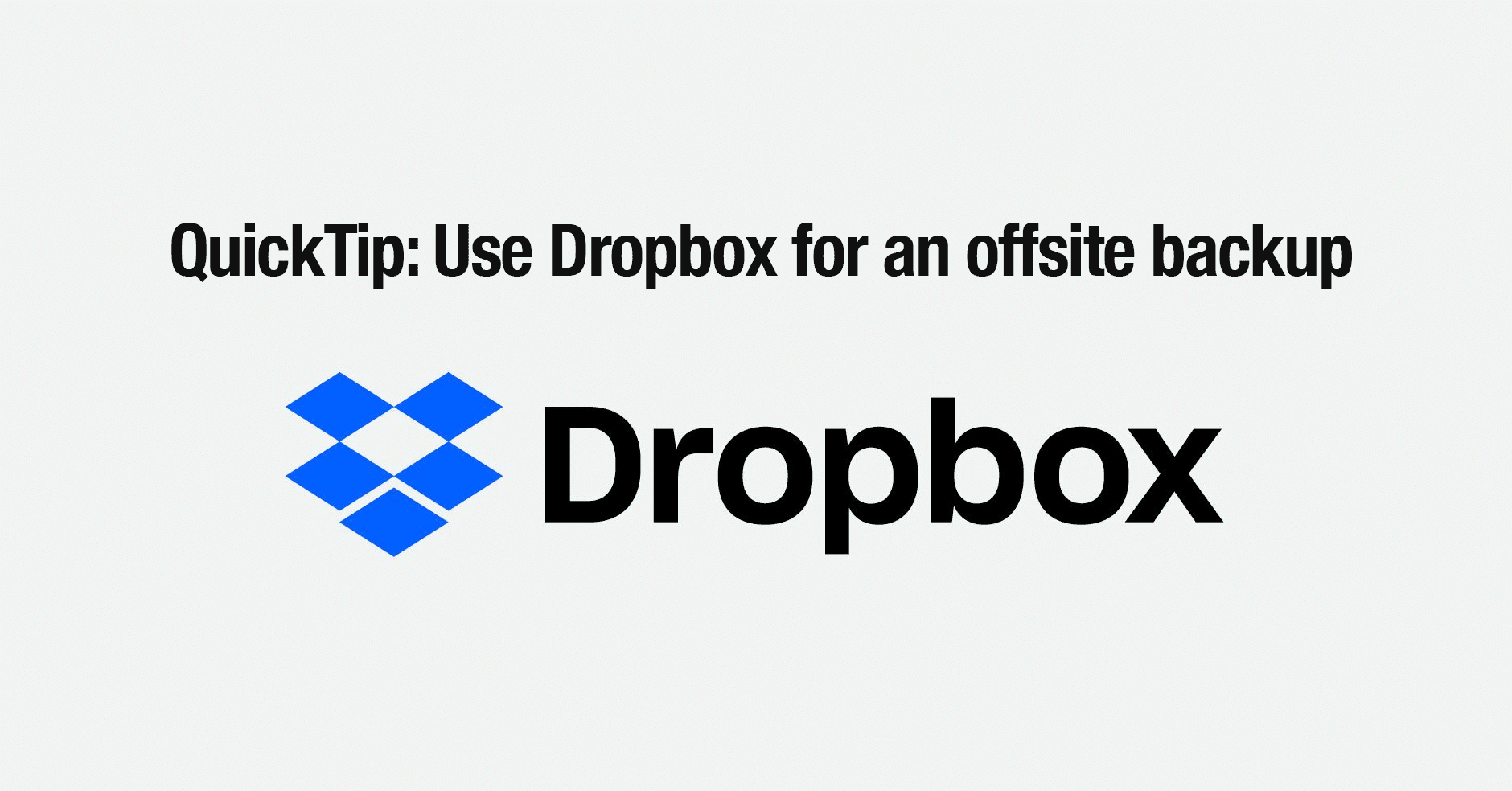
Leave a Reply