Recently one of my clients came to me for help. She had accidentally deleted Elementor’s “Default Kit” template. I’d never actually heard of Elementor’s “Default Kit”, but in the Elementor Docs, I learned that this template is where Elementor stores all its Theme Styles.
If you delete the Default Kit, Elementor will automatically create a new one, but that process will remove all the settings stored in your Theme Styles. In other words, “only delete this template if your goal is to completely reset your Theme Styles”. That wasn’t what my client wanted to do, so she called me in to fix the situation.

Step 1: Restore the Default Kit you deleted
My client’s first step was to restore the Default Kit she had deleted. However, after the restore, Elementor was still pulling its Theme Settings from the new Default Kit:
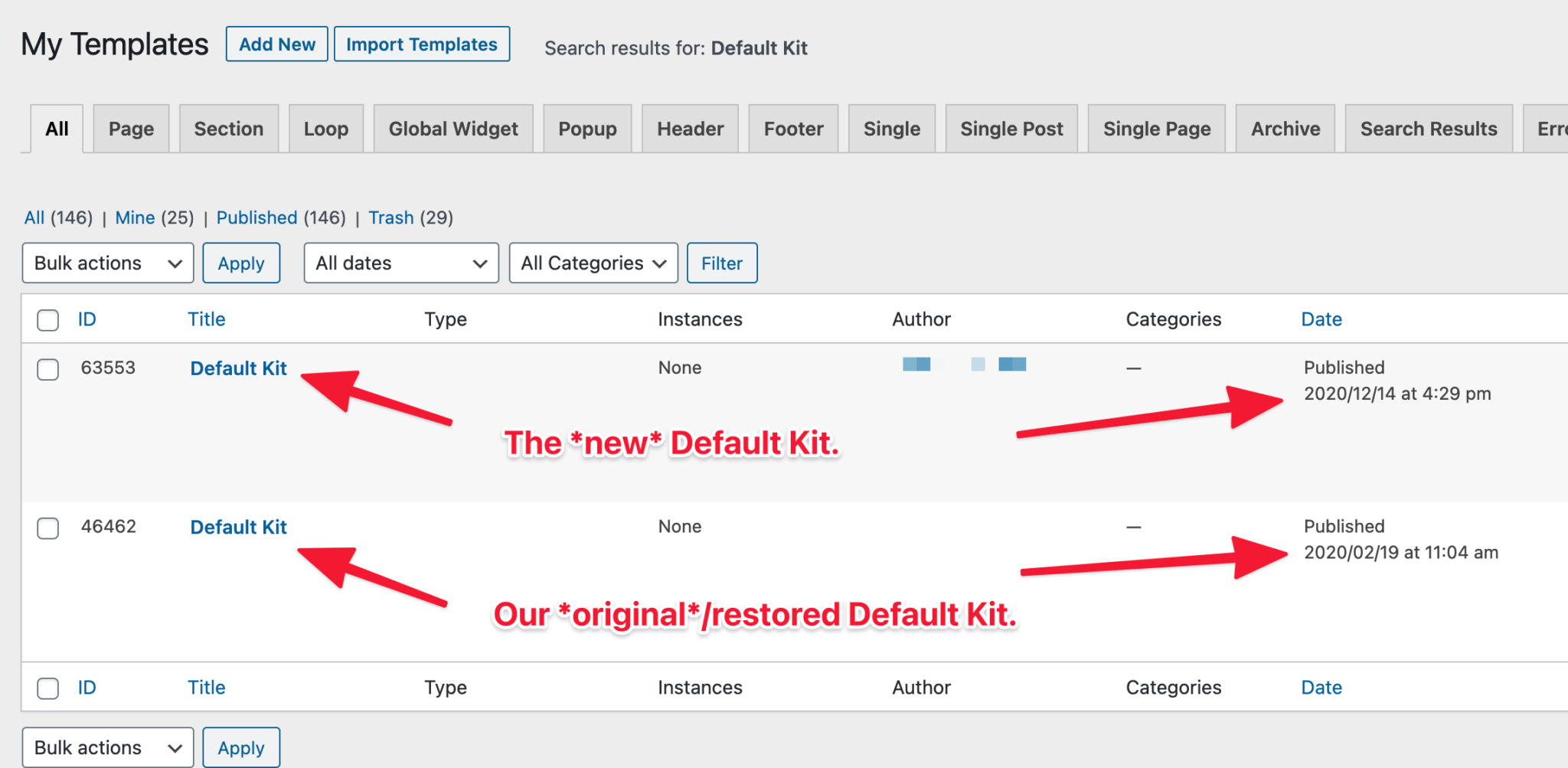
Step 2: Update the “elementor_active_kit” option
Once we’d restored the original Default Kit, we could tell Elementor was still referencing the new Default Kit that it created when my client deleted the original Default Kit. I surmised this had to be a setting stored in the WordPress Options Table. So I pulled up /wp-admin/options.php to list all of the site’s options. Then I searched for options containing “elementor” and I found what looked like the key setting:
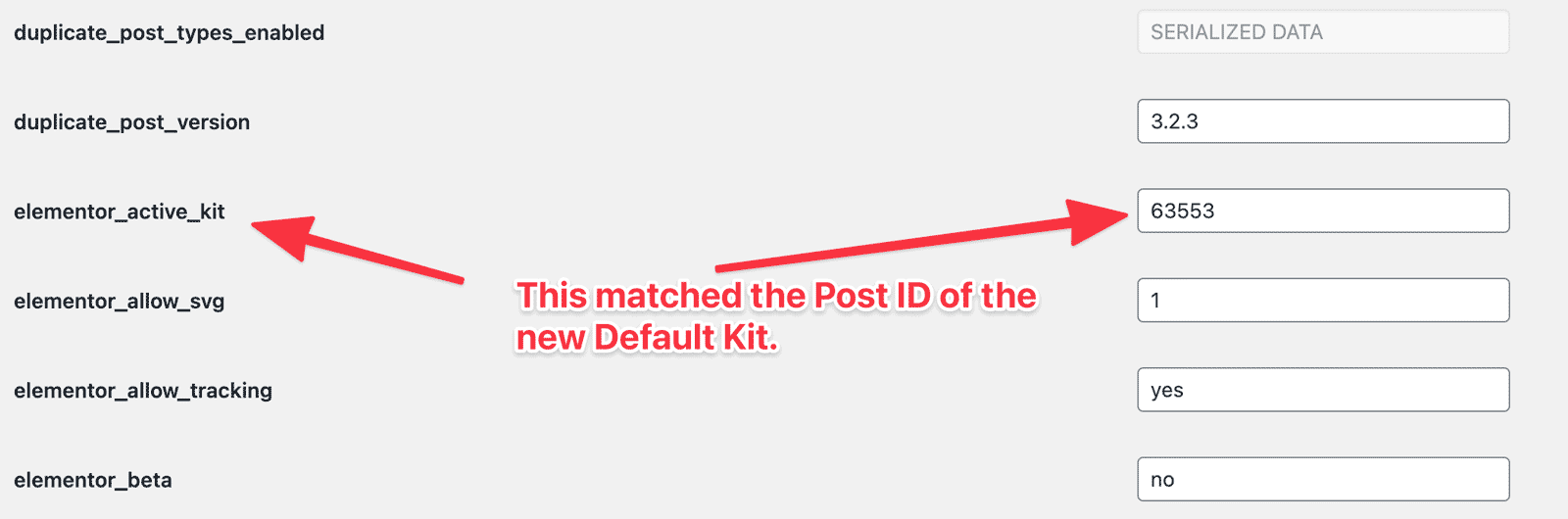
The setting which maps the Default Kit post to Elementor’s Theme Styles is “elementor_active_kit” (we could tell because its value matched the Post ID of the new Default Kit). So, to revert “elementor_active_kit” back to the old Default Kit, I used the WP CLI:
$ wp option update elementor_active_kit POST_ID_OF_THE_OLD_KITOnce I issued the above command, the Theme Styles were restored.
NOTE: It is possible to use /wp-admin/options.php to update options; however, I opted for the WP CLI to make sure I was only affecting one option.
Update 03/25/2021 – A commenter below needed help updating the “elementor_active_kit” value. They mentioned they didn’t follow what I was talking about when I referenced the WP CLI command above. So, I made a Loom to show how to do this via the GUI in the WP-Admin:

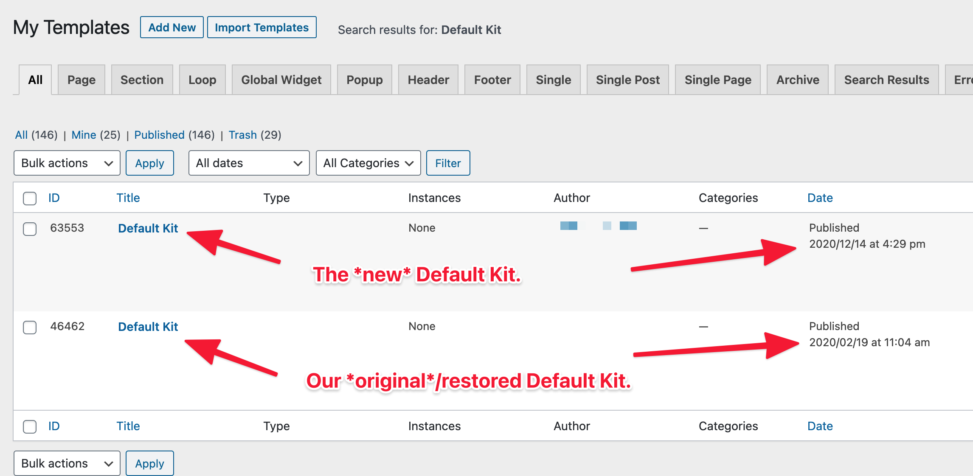
Juan
Thanks a lot Michael! Works like a charm!
Josh
You’re a lifesaver! None of my clients have actually deleted the template, but for whatever reason two of my clients have a weird issue where a new default kit is generated and then applied, so the site resets to default styles. The old/original default kits are in there, so updating this wp_options value put the sites right back to normal!
I’ve been going in manually and recreating the theme styles every time this happens. This is going to save me HOURS.
Thank you, thank you!
@mwender
Awesome! Love to hear it whenever I can help out a fellow dev.
Cédric
Hi Josh! That happened to me too. Did you find out why a new default kit was created ? And also, I do we make sure that the problem doesn’t happen again ? Thank you very much.
navington
Oh my god .. THANK YOU SOOOOOO MUCH !!!
Jonathan Lopez
thanks for sharing, what plugin do you use to see worpress options on the dashboard? as in the screenshot you show
@mwender
That’s not a plugin, that’s a standard feature of all WordPress installs. To see every option in any WordPress install, visit
/wp-admin/options.php. There aren’t any internal WP admin links to the URL, it’s just there.mikriz1
im no coder so im a little confused do i just paste $ wp option update elementor_active_key POST_ID_OF_THE_OLD_KIT into the option.php file, changing the post ID to my default kit, then upload options.php to the wp-admin root on FTP? or is this something i need to run in the database?
@mwender
No, since you’re “no coder”, I’d recommend that you visit
/wp-admin/options.phpin your admin and use the GUI to update the post ID for the “elementor_active_kit”. I made you a Loom to show you exactly how to do this: https://www.loom.com/share/0a9fc337b14649c69d4745d1bd472331Jer
Thanksssss the https://yoursite.com/wp-admin/options.php was life changing!
mike
Great post 🙂
I encountered this today. After restoring an EBS snapshot the problem had gone away. I compared my wp_options table from the backup and found the elementor_active_kit option was different.
select * from wp_options where option_name = ‘elementor_active_kit’;
+———–+———————-+————–+———-+
| option_id | option_name | option_value | autoload |
+———–+———————-+————–+———-+
| 169 | elementor_active_kit | 5 | yes |
+———–+———————-+————–+———-+
I found this post, confirmed the issue switched it over and the site was fixed!
Curious to know if any of the people here have some common plugins. My initial thought is that perhaps some page duplication plugin is duplicating the default kit with it perhaps?
Thanks again.
brettkellyra
This is huge. Like Josh, I’ve occasionally had a new Default Kit just show up and overwrite everything and, also like Josh, I’ve spent hours manually recreating everything. This is such a massive time saver. Thank you!
Radio App
We needed this info thank you
Jacob Householder
The options page wouldn’t update the active kit, but after installing wp cli and running the command it worked like a charm! Definitely just yelled in excitement.
Josh
This was super handy, however, what about if your site didn’t have a kit applied previously? We have created our own elements (footer, header etc which all have seperate id’s) so there is no overarching kit id that can replace this…is there a default value to apply no kit? ‘0’ just removed all the styling..
@mwender
@Josh – interesting, are you sure your site didn’t have an Elementor Default Kit? Based on their docs (scroll to the bottom), the Default Kit automatically gets created. So I’m not sure of your scenario if you’re saying your site doesn’t have one. Could it be that your site has one, and you didn’t properly search for it in the admin?
Aleksey 六十 Karpov
Thanks for amazing post!
You may know the answer to the question why the elementor still uses its palette in CSS (elementor-kit-5 in my case) which looks pretty rubbishy, even though elementor_disable_color_schemes is “yes” and elementor_disable_typography_schemes is “yes”
@mwender
Are you talking about this?
If so, I have trouble with that one too. When you’re using the Hello Elementor theme, it seems to me that is worded poorly (could be the case with other themes too). Somebody correct me on this if I’m wrong, but if you’re using Hello Elementor and you check these, it seems to me that you are making your site respect the colors you set in the Site Settings of Elementor.
Anyway, sorry I’m no help with your question. Glad you liked the post.
Rachel B.
Hello, Michael. I went to the secret options page and I do not have an elementor_active_kit option there. I do not want to lose the themes I have set up (this would not take me hours to recreate, more like weeks). I am also not a coder. Is there anything else you recommend I can do to restore my original default settings rather recreate a new kit and lost theme styles. Thank you in advance!
@mwender
Hmm…I’d want to take a closer look. I may have some time once I’m back in the office this week. You got time for me to take a look with you perhaps on Monday or Tuesday? If so, email me here mender at wenmarkdigital.com.
Courtney
THANK YOU SO MUCH! Just saved me!