
You’re probably familiar with Portrait mode first introduced on iPhone 7 Plus. It’s a combination of the phone’s camera and software working together to provide depth-of-field (DOF) in your photos. Shoot a Portrait mode photo of someone or something, and you’ll get your subject in focus with the background blurred. It’s an effect previously reserved for more expensive cameras like DSLRs.
What I hadn’t realized yet, is how well the cameras on an iPhone can handle real depth-of-field (or Bokeh) when you’re able to manually focus them using an app like Halide. Consider the photos in this tweet:
Inspired by the above, I opened Halide and took a couple of shots. To do the same, make sure you have Halide in manual mode. Then focus your camera on something in the foreground. If you’re using an X/XS, switch between the 1X and 2X lens to see the two different bokeh effects.


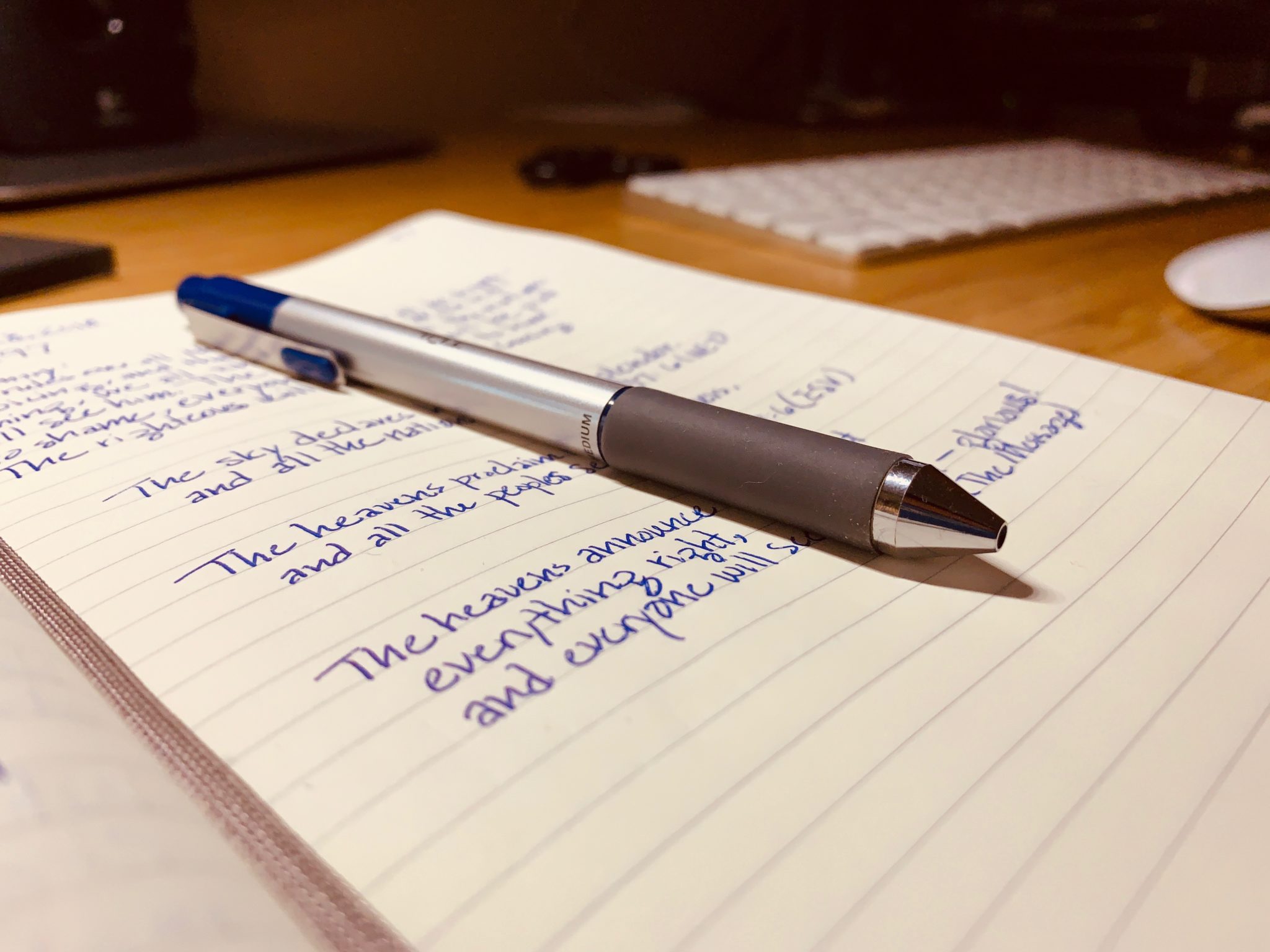

Leave a Reply