👋 02/20/2025 (15:40) – Update
I’ve replaced SSHman with SSHconn (SSH Connections). It has several improvements over the script below, one of them being the fact that it’s a Bash script thereby making it easier to install.
As the number of servers I manage has grown, I’ve developed my own command line script to help me keep track of all those connections. SSHman (i.e. SSH Manager) is a CLI tool for managing multiple SSH connections. Now I’m making it available via PHIVE (the Phar package manager). Read on for more details →
What is SSHman?
SSHman is a command line script which reads the server connection details you provide in your .servers CSV located in your $HOME directory. SSHman prints these details in a table. From there you can select a server, full connection string or just the IP address, and a user. Then the script puts your selection into your buffer for pasting into your terminal.
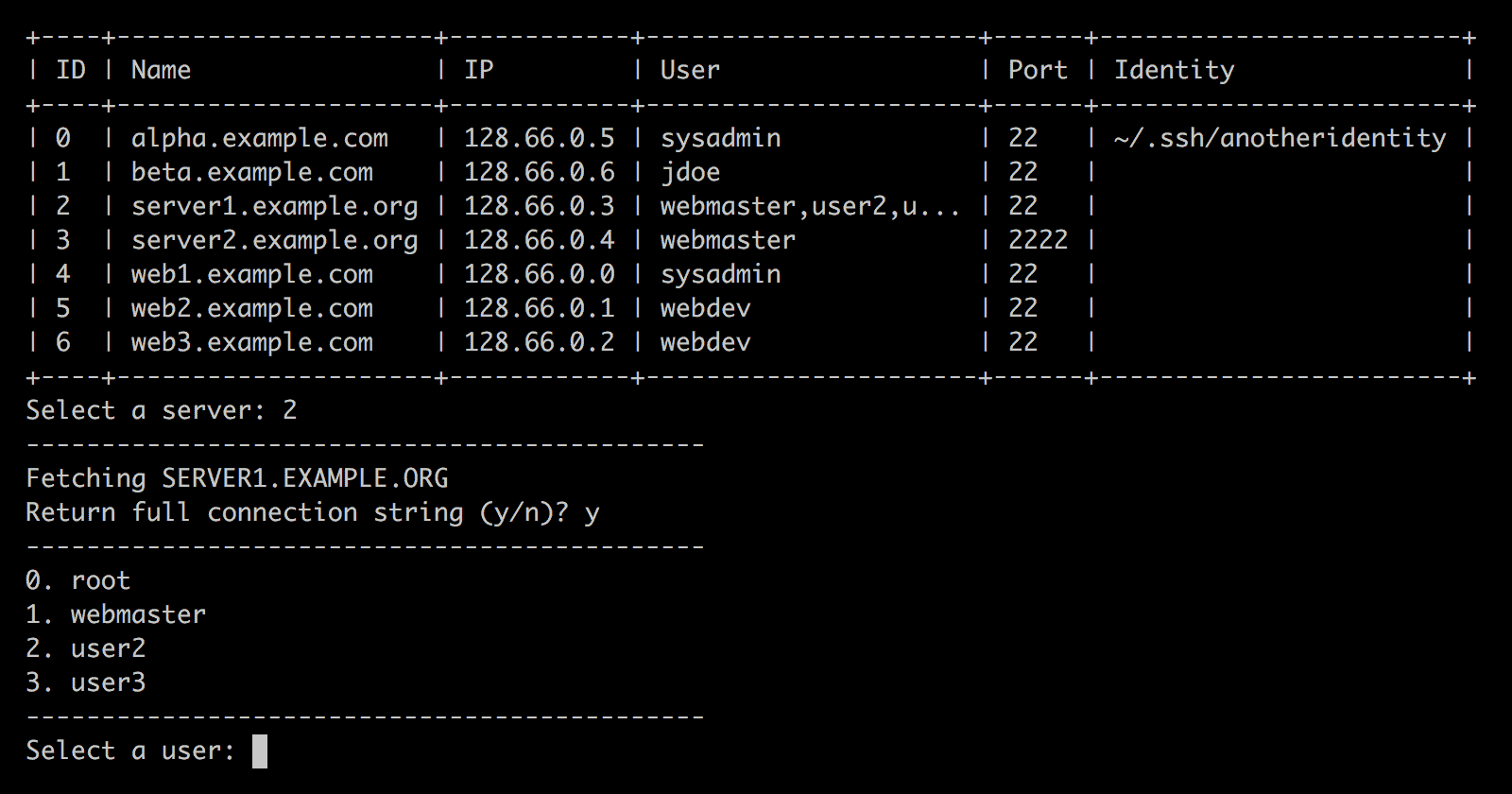
SSHman is a really simple tool that I’ve used multiple times each day over the past year and beyond. It’s a key part of my workflow, and given its utility, I thought some of you out there might find it useful too.
Installing SSHman
SSHman is available via PHIVE. Once you’ve got PHIVE installed on your system, you can install SSHman with:
$ phive install sshmanPHIVE Tip
The trickest part of installing SSHman might be getting PHIVE installed on your system. Once you have PHIVE installed, make sure you have ~/tools in your $PATH as that’s where PHIVE will add a simlink to the phars it installs under ~/.phive/phars.

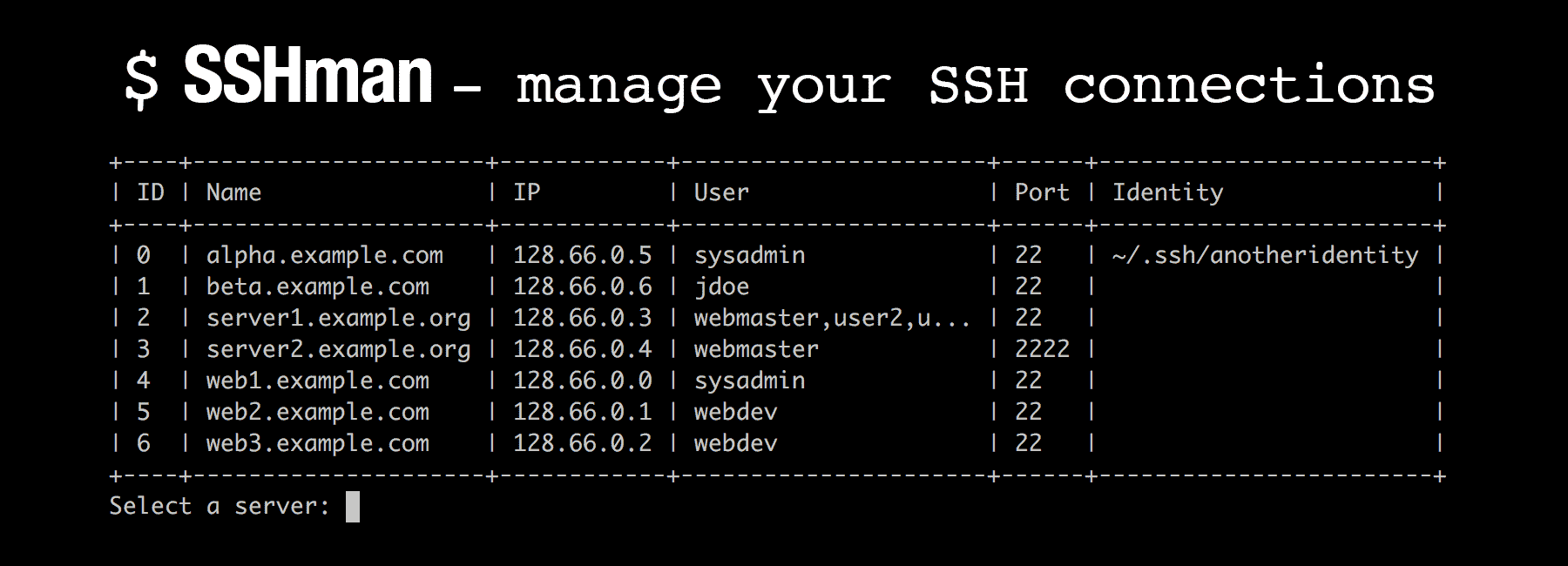
Leave a Reply