When Apple Watch was first introduced in 2015, I was still situated firmly in the middle of this xkcd:
I quit wearing a watch sometime in the oughts, and never really missed it. Besides, I had this great $600+ pocket watch also known as an iPhone. The original Apple Watch seemed like nothing more than a gadget to me. However, with the introduction of Apple Watch Series 2 in the fall of 2016, my interest was piqued by its improved water proofing and ability to track my swim workouts.
Now, over three months into owning my Apple Watch, I find that I love it. It’s on my wrist all the time. Its activity tracking has made a difference in my overall fitness, and its quick notifications help to dispense with distractions from my phone.
My Favorite Feature: Activity Tracking
When I learned that Apple Watch Series 2 would be waterproof up to 50m, that turned me from casual observer to prospective customer. What’s more, during the original announcement, they showed how the watch can track your swim workouts, counting your laps and detecting your stroke. I love my morning swims, and being able to bring my Apple Watch along sold me on its utility. What I didn’t realize until I got my watch was how much I would enjoy and benefit from its overall activity tracking.
Completing those circles each day has gotten addictive.
Apple Watch tracks my activity across three metrics represented by three concentric circles in the Activity app. The outer, red Move ring tracks my active calories burned each day. The middle, green Exercise ring tracks how many minutes of “brisk” activity I’ve completed so far. The inner, blue Stand ring shows how many hours I’ve stood for at least one minute.
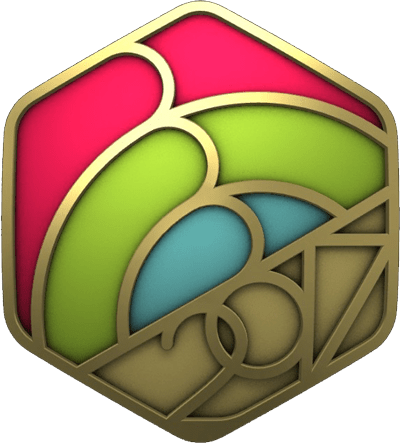 As you can see in the screenshot above, I wasn’t consistent in completing my circles during my first full month wearing my watch. However, just before January, the Activity app presented me with the “Ring in the New Year Challenge”. All I had to do was complete all three Activity rings each day for a full week in January. A digital reward was enough of a carrot for me to start my streak.
As you can see in the screenshot above, I wasn’t consistent in completing my circles during my first full month wearing my watch. However, just before January, the Activity app presented me with the “Ring in the New Year Challenge”. All I had to do was complete all three Activity rings each day for a full week in January. A digital reward was enough of a carrot for me to start my streak.
After completing the challenge I kept going. As of this writing, I’m currently at 69 days in a row where I’ve completed all three Activity rings. In order to do this, I’ve had to make a conscious effort to get in my exercise each day. Also, after closing my circles for a week, the Activity app suggests a new Move goal for the next week. If I accept the new goal, that means I’ve increased my daily calorie burn target. Over time this means I’ve gradually raised the amount of calories I’m burning each day.

I’m currently working on my 3rd perfect month in a row.
Quick Notifications
I’ve always known that Apple Watch provides notification of things which show up as alerts on my iPhone; however, it wasn’t until I experienced receiving these as quick glances on my wrist rather than on my phone that I saw their utility.
 I get a lot of notifications on my phone (don’t we all?). I try to be smart about them, turning off notifications for most apps. However, that still leaves a lot of notifications that I like to see: Basecamp (for projects I’m managing), Reminders (e.g. “Change your contacts” every other week on Friday), alerts from servers I manage, important emails, etc.
I get a lot of notifications on my phone (don’t we all?). I try to be smart about them, turning off notifications for most apps. However, that still leaves a lot of notifications that I like to see: Basecamp (for projects I’m managing), Reminders (e.g. “Change your contacts” every other week on Friday), alerts from servers I manage, important emails, etc.
Before Apple Watch, whenever I received one of these alerts, I’d often grab my phone and process the alert (i.e. read it then clear it/respond to it). Going through this same process on my wrist is much quicker. With many alerts over time, the time I save adds up. Apple Watch provides a nice “best of both worlds” approach where I’m able to keep my alerts and still focus on whatever I happen to be working on.
Final Thoughts, Should you get an Apple Watch?
I’ve definitely been happy with my purchase. Health benefits alone, the metrics Apple Watch provides have been a key part of improving my overall fitness and activity levels. Its integration with my iPhone make Apple Watch a truly useful tool during my workday and beyond. If you already have an iPhone and you’re firmly planted in the “Apple products eco-system”, Apple Watch will fit in seamlessly with all your Apple gear. Is Apple Watch a must buy? No, but as far as accessories go, it has become more integrated into my life than just about any other “optional” gadget that I can think of.
Bonus: If you’re in the market for another Apple Watch band, check: Curated collection of the Best Non-Apple Watch Bands


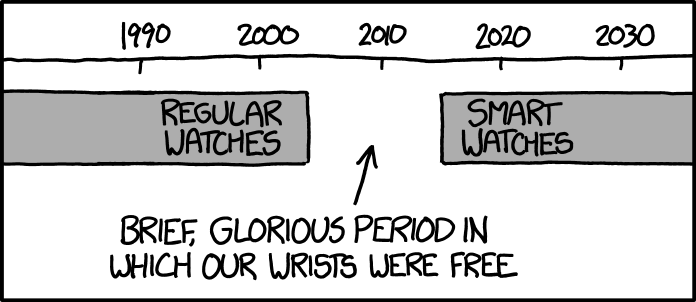
Leave a Reply