Today we had a bit of a fire drill as we took over hosting for a new client. They gave us access to their GoDaddy, I created a backup from GoDaddy’s control panel, uploaded said backup to one of our servers, and then I updated the TLD (top level domain) A record to point to us.
However, after the domain had propagated I noticed their website didn’t look like the one I had seen earlier. I realized they must have had an older site hosted in GoDaddy, and then they forgot about that site after switching over to a new site:
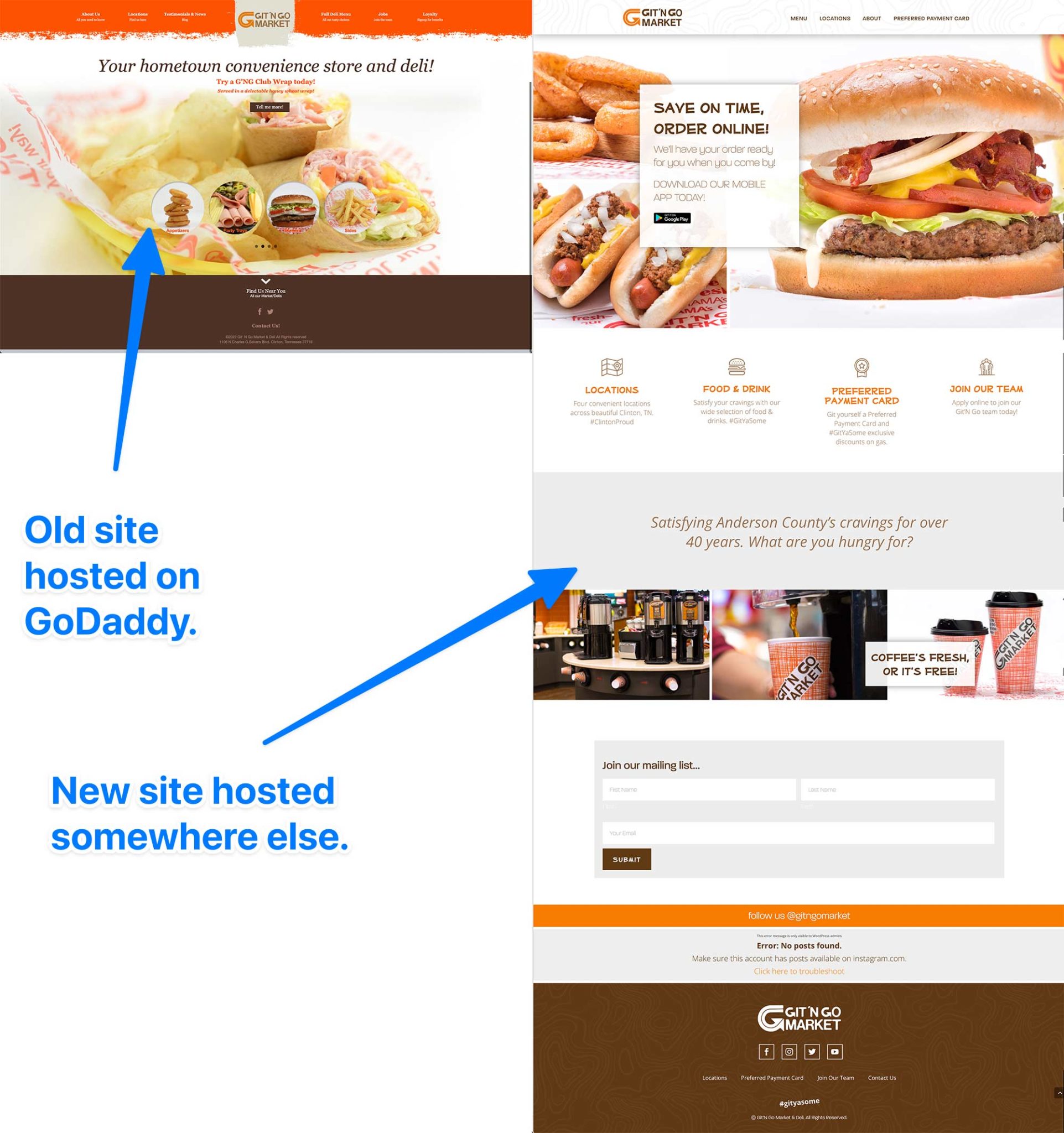
To figure out what was going on, I switched the TLD A record back to its previous IP address. Then I logged into the site again and found it was hosted on WP Engine. Turns out my new client had no knowledge of whatever WP Engine account their site was hosted in. No worries. I installed WP All-in-One Migration and generated a full backup of the site from inside of the WordPress admin.
Next up after downloading the backup, I discovered WP All-in-One Migration creates its own .wpress archives. Fortunately, this post showed me how to uncompress those using a Node command (i.e. npx wpress-extract migration.wpress).
Lastly, I discovered WP All-in-One Migration inserts its own WordPress table prefix token (i.e. SERVMASK_PREFIX). I attempted to do a find and replace in Sublime Text; however, it was choking on the 230,000+ occurences. So I resulted to using sed and it was able to do the find and replace in less than 1 second. The specific command I used was sed -i '' 's/SERVMASK_PREFIX/wp/g' database.sql.
Once I’d done all the above, I simply uploaded the site, updated the DNS, and we were now in business.

Leave a Reply