As you may or may not have heard, the Google Mobilegeddon happened on Tuesday, April 21, 2015. On that date, Google adjusted their mobile search algorithm to favor mobile optimized sites for mobile searches. In other words, if you’re searching Google on a mobile device, their search will favor sites optimized for mobile. It’s unclear whether this change will also affect desktop searches, but optimizing your site for mobile is a good idea for multiple reasons. In advance of this deadline, I had a couple clients in need of some mobile optimization for their sites. These were clients with 1) a site that I inherited or 2) a site I designed several years back, before I was making mobile optimization a part of all my designs.
For a quick fix on several client sites, we simply enabled the Jetpack Mobile Theme option. With a simple “flip of the switch”, this WordPress Jetpack option turns on a mobile version of your site. However, in the case of the Gentry Griffey Funeral Chapel and Crematory site, one important feature was missing: obituaries. This was because when I originally coded the Gentry Griffey theme, I coded their obituary custom post-type as a part of the theme. But, in order for Jetpack Mobile to display custom post-types, those post-types must be added by a plugin. To fix this, all I had to do was extract the code from the theme and create a plugin.
As an aside, I’d been wanting to extract that obituary custom post-type as its own plugin for some time now. Having a plugin for adding obituaries to a WordPress site will make it much easier for me to develop a WordPress-powered funeral chapel website again should the opportunity arise in the future.
—
 Right now is a busy time for me. I have several active projects in my daily queue. That has had me looking for a good project management solution. In recent years, I’ve worked with other clients who utilize Basecamp, and this month I’ve finally opened my own account.
Right now is a busy time for me. I have several active projects in my daily queue. That has had me looking for a good project management solution. In recent years, I’ve worked with other clients who utilize Basecamp, and this month I’ve finally opened my own account.
If you’ve worked with me for some time, you will realize that me going with Basecamp is in contrast to my typical workflows. I’ve always been big on “rolling my own” solutions for project management. But, with my heavy workload and interactions with many different teams and people, I’ve needed a solution that “just works”. For me right now, Basecamp is that solution. It features an on-boarding process that makes it easy for me to get working with clients of varying technical backgrounds, and for the most part, Basecamp gets all the “details” right. This means I’m able to log in, start working on a particular project, and focus on work that needs to get done.
The only thing I really don’t like about Basecamp is that as a project gets fairly large with numerous discussions, files, todo’s, etc., it feels a bit like a mess. However, that is somewhat mitigated by their project search feature.
—
Back on Monday, March 30, I redesigned my original personal site, michaelwender.com. The following day I was speaking at The King’s Academy Career Day, and I had intended to use my site as a “presentation” on what I do. As it turned out, my site was blocked by the school’s firewall. But, I was glad the deadline motivated me to quickly finish this personal project.
During the course of one afternoon and another hour or two in the evening, I was able to build out a one-page parallax scrolling site that focuses on my business. In the process, I threw out several years worth of blog posts that didn’t fit in with my site’s new focus. What remains is a compact presentation of myself as a full-stack web developer for-hire.

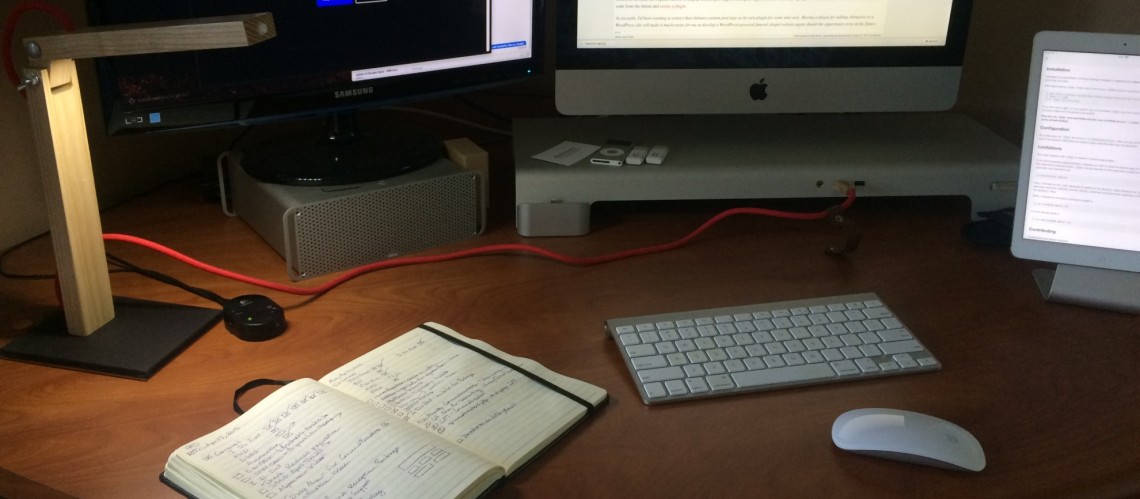
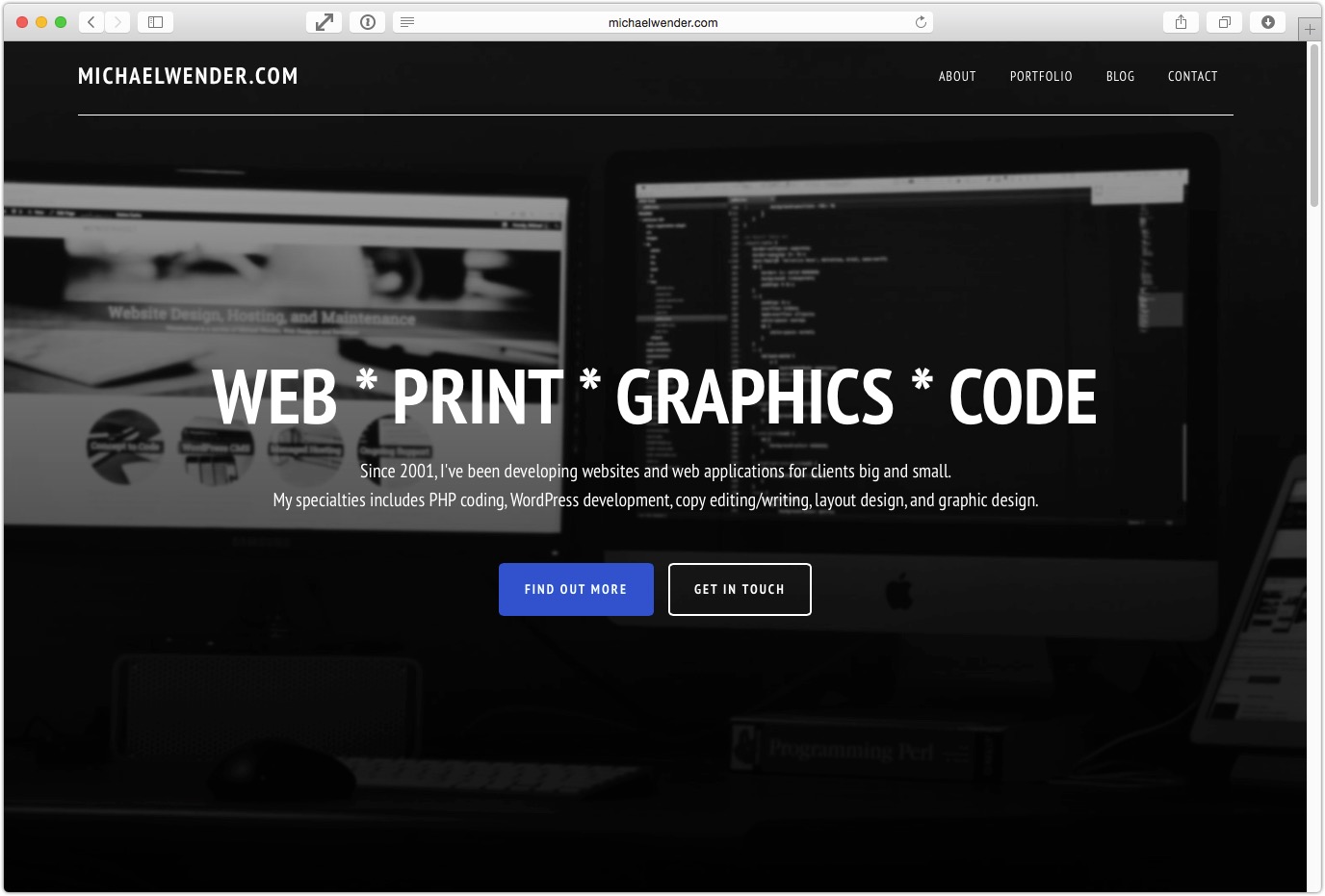
Leave a Reply