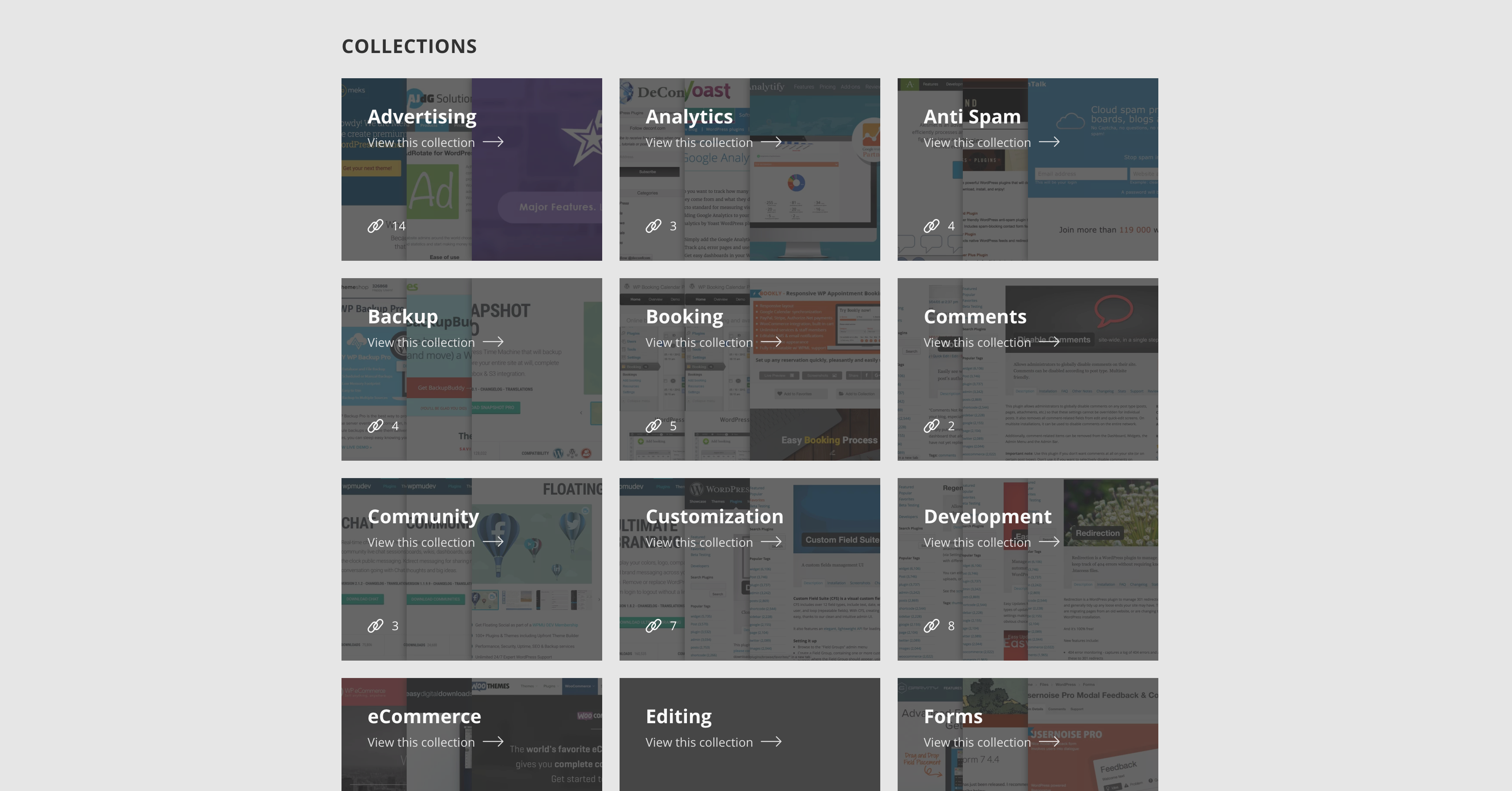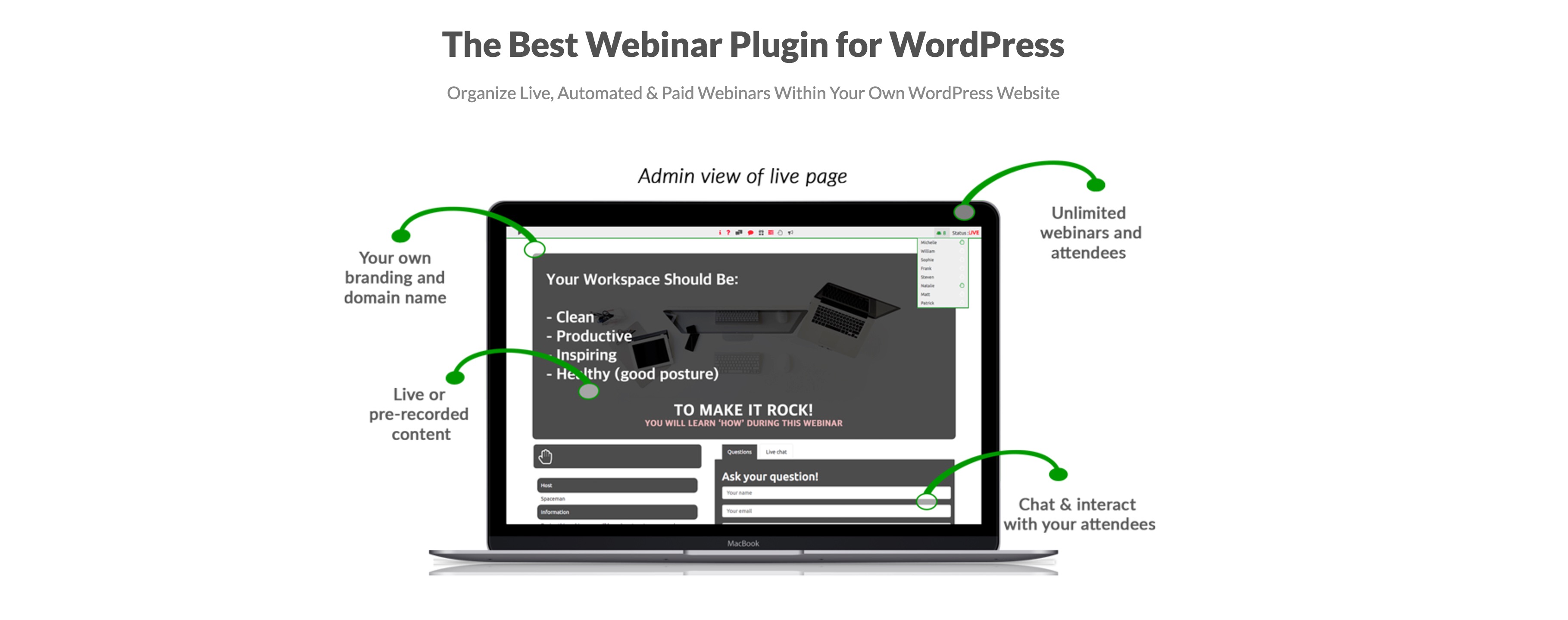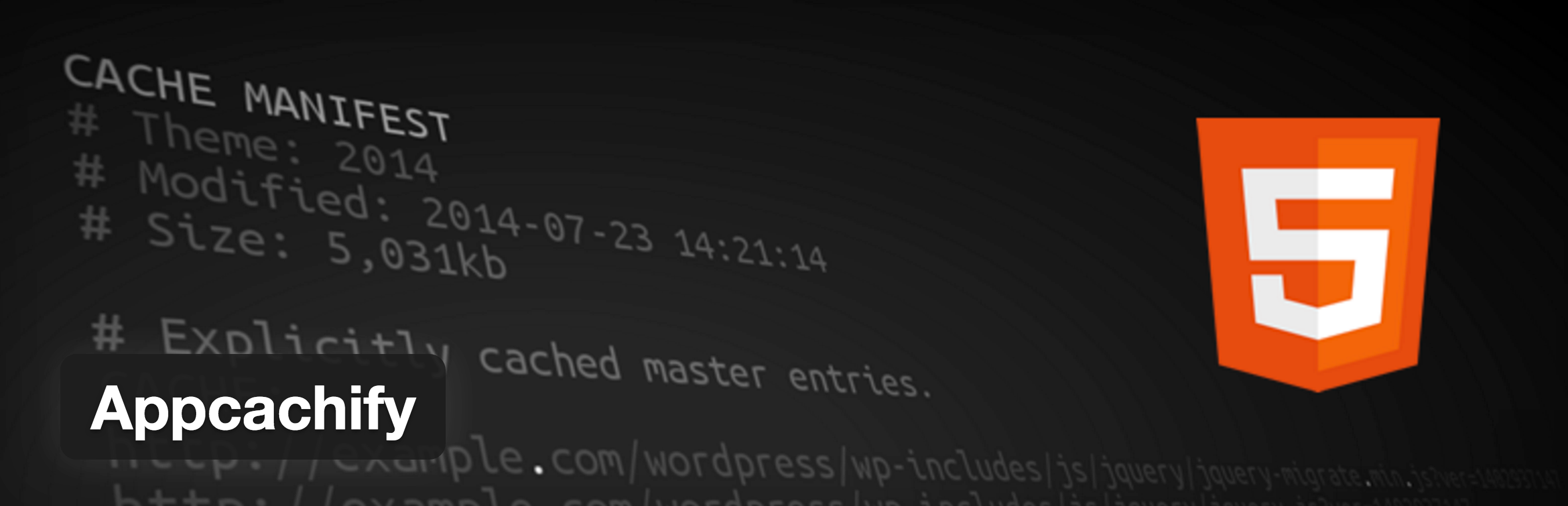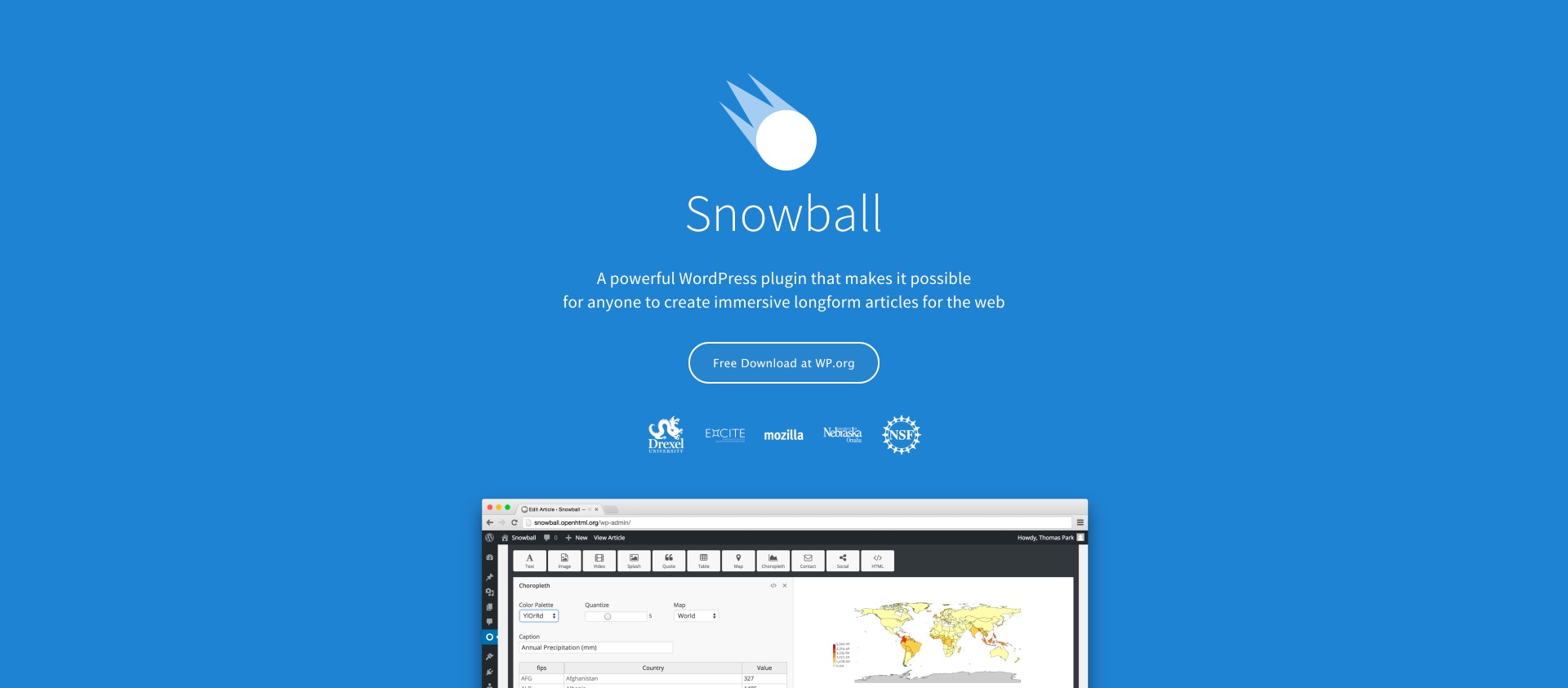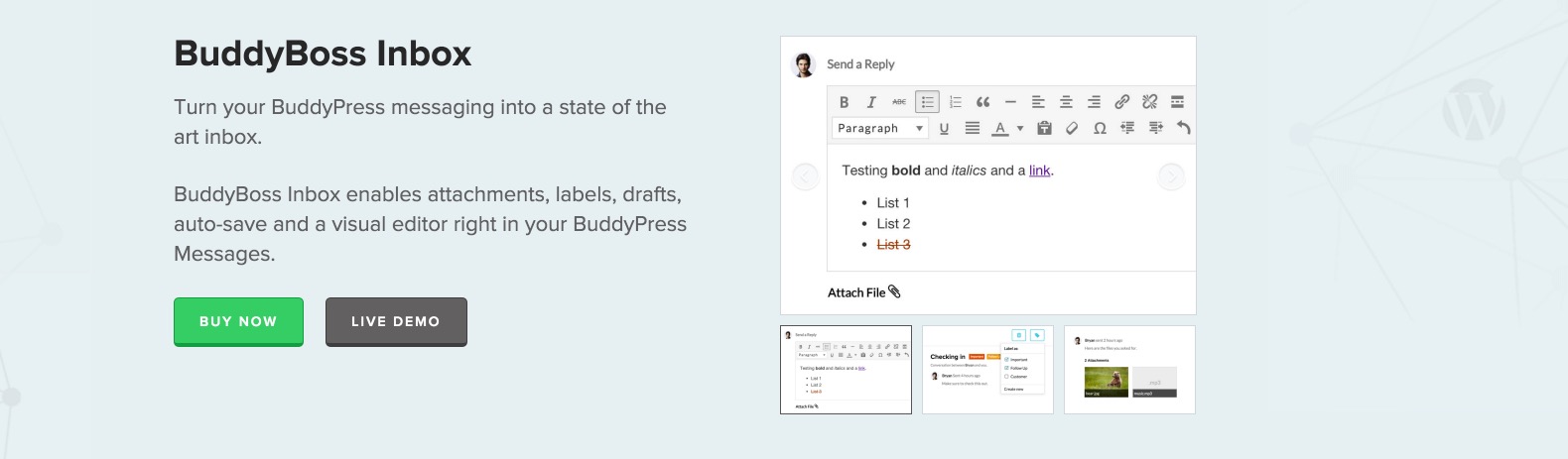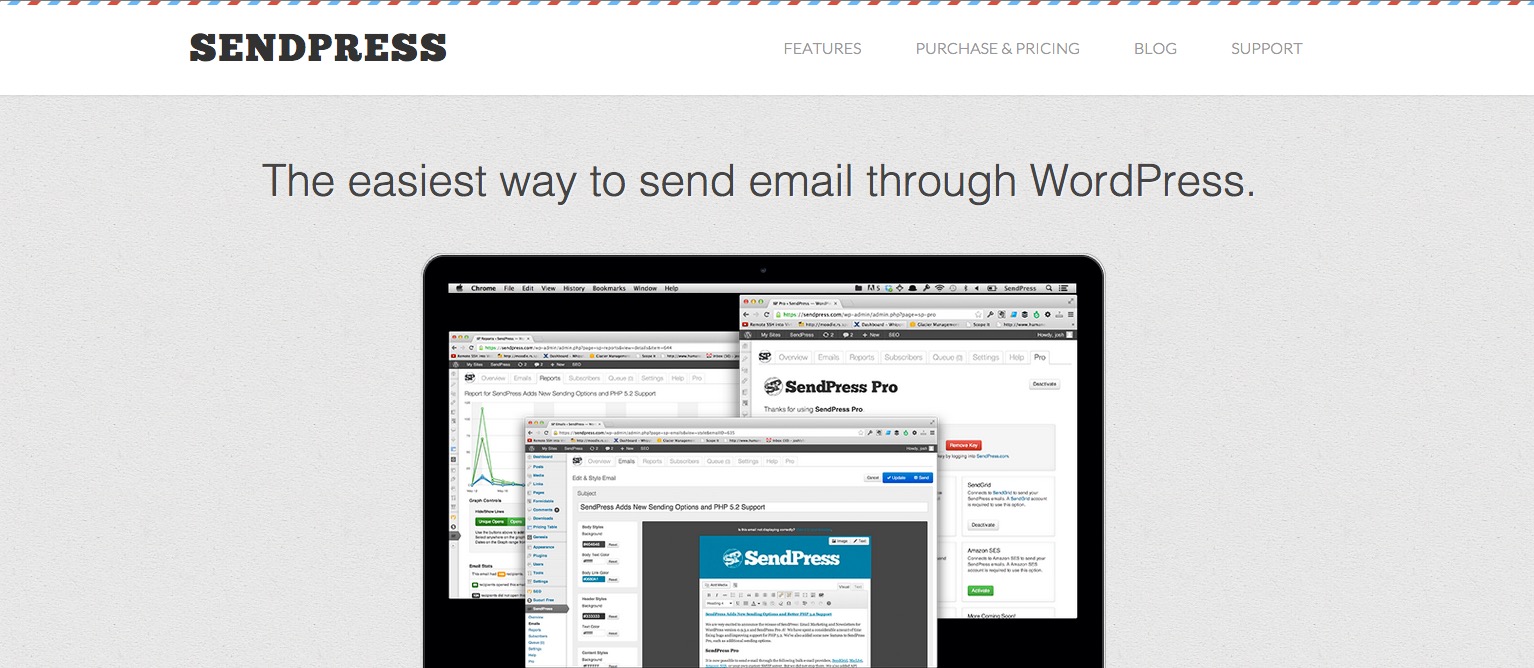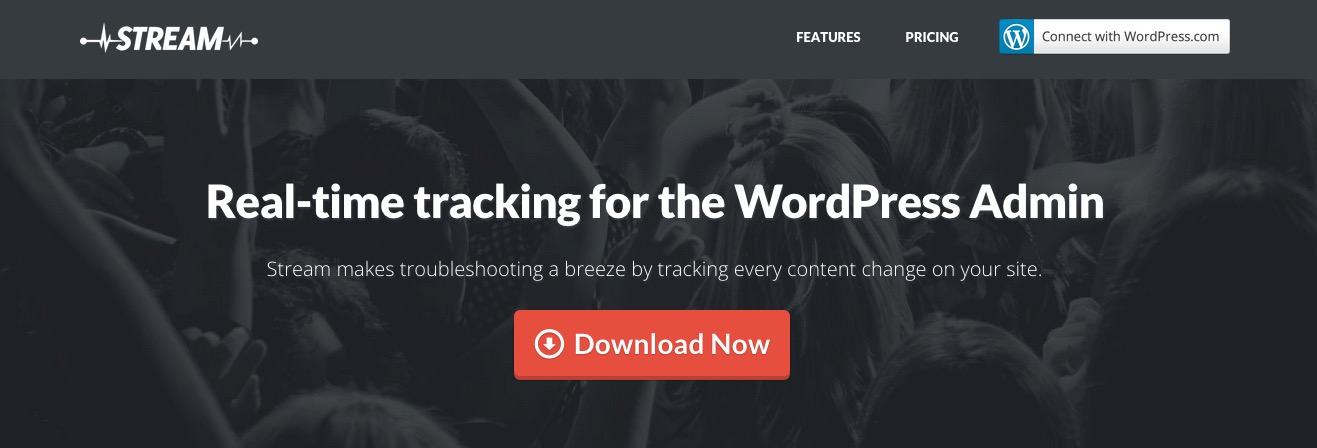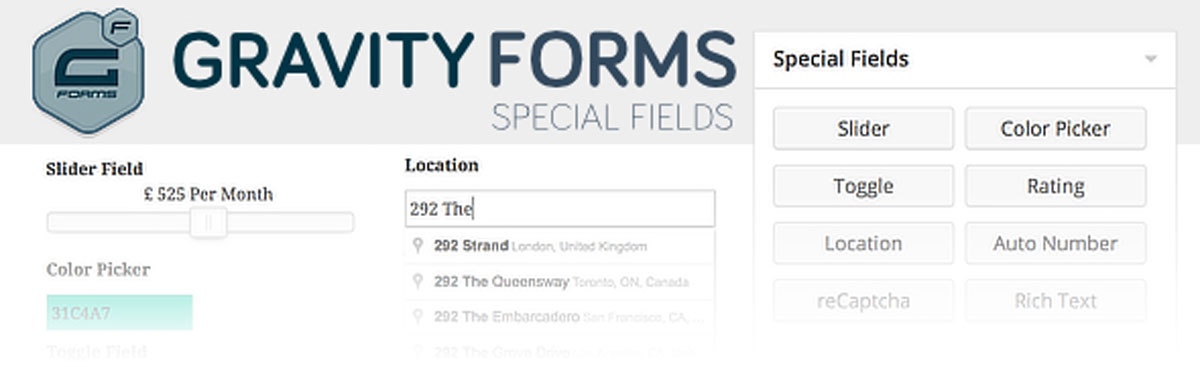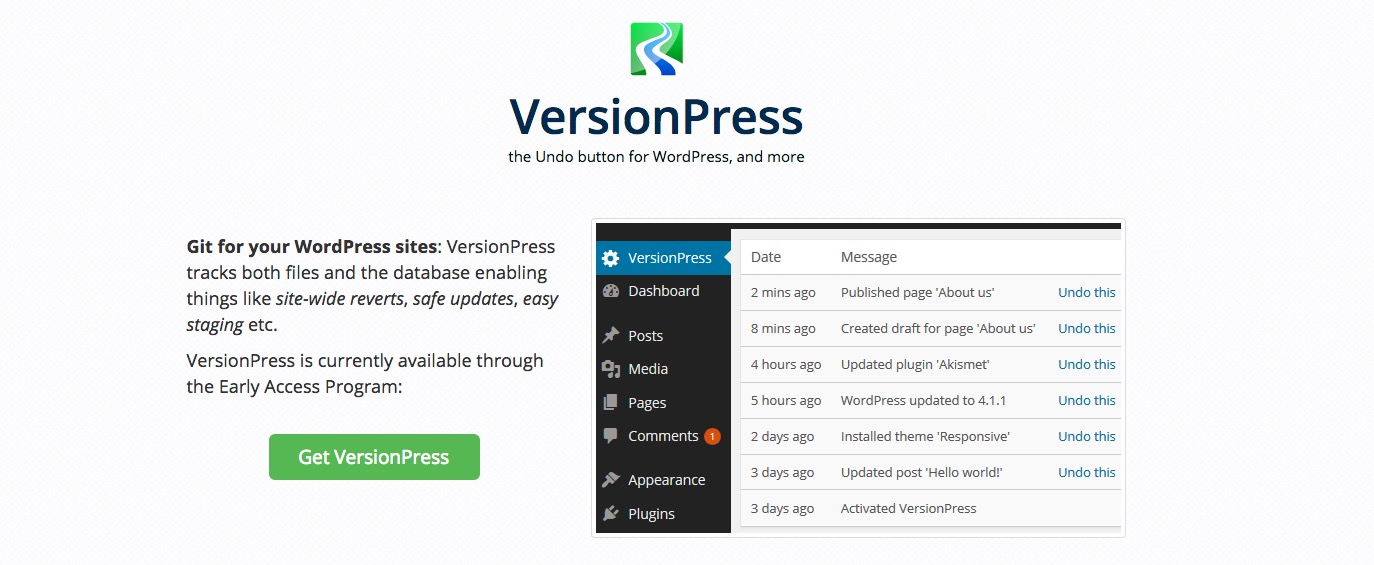Tag: WordPress PluginsPage 1 of 3
I’ve got a couple of WordPress sites that would benefit from an LCache implementation. The WP LCache plugin will make it possible. Looking forward to checking this out….
I’m very used to using grunt-contrib-watch to “livereload” my browser while I’m developing a site. Today it occured to me the same feature would be nice to have when I’m…