Today I was working on a site transfer for a client’s website, and running $ dig IN A theirdomain.com was returning two TLD A records:
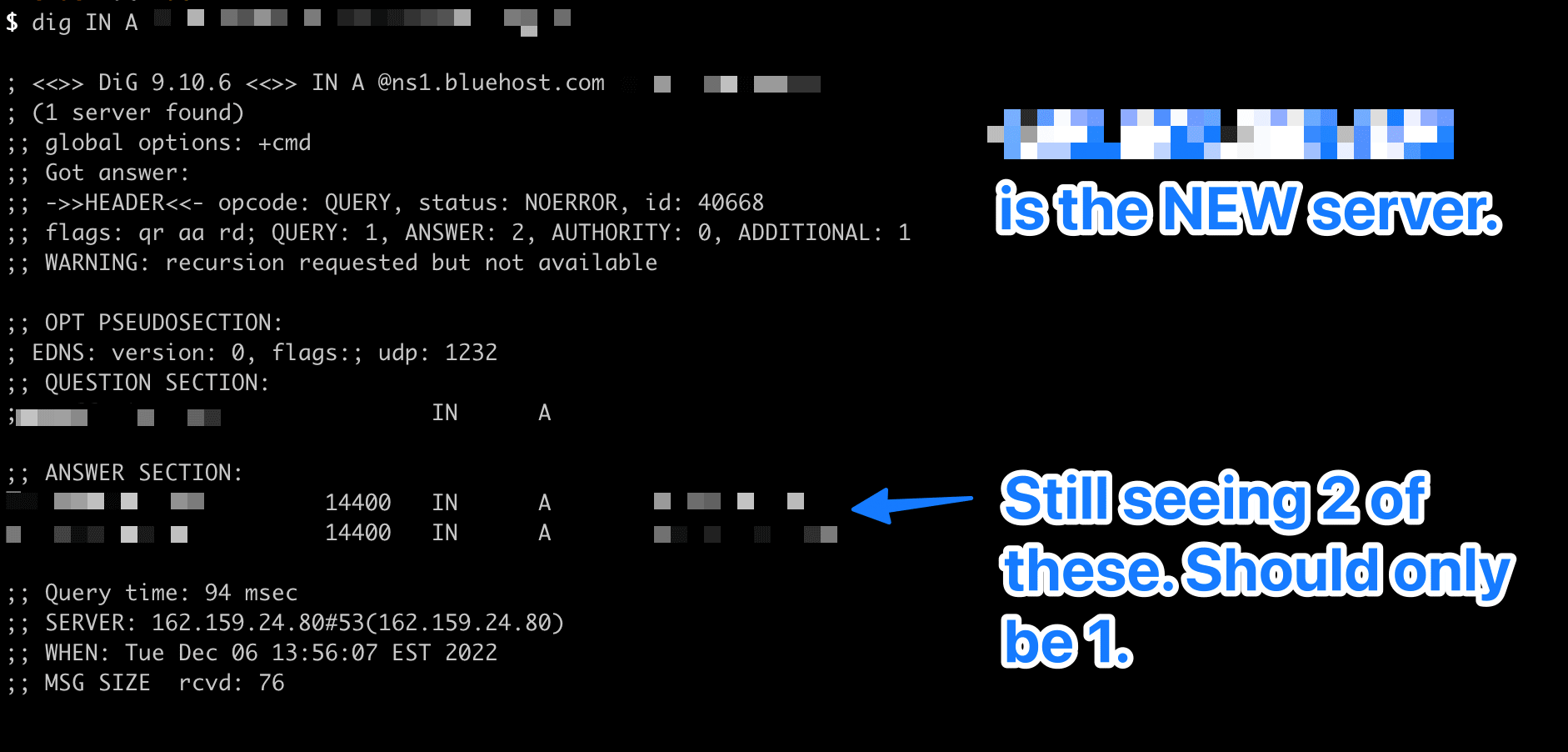
The above situation wasn’t good as we needed the top level domain (TLD) A record to only be pointing to one server. Short of that, we were getting inconsistent results when we tried to access their website.
The only problem was, when I checked the DNS Manager inside my client’s BlueHost account, it was only showing the TLD A record that I had set. The other one was nowhere to be found. So, I hopped onto chat with BlueHost. Then my BlueHost tech linked me to another DNS Zone Editor with a link like this:
https://my.bluehost.com/cgi/dm/zoneedit?domain=example.com
Once I loaded up their DNS via the above link, I could see the second TLD A record which I promptly deleted to solve the problem.
Next I asked the tech where in the world could I have found a link to that DNS editor!? The tech replied:
The above link that I have given is [an] alternative [link] , because in the BlueRock interface there are some known bugs which is why you cannot access “Zone Editor” in interface. So you can save the link that I have given above, and use it wherever you want to work on domain DNS like add, delete etc.
BlueHost Tech Support
👆Very good to know! Hence this post saved here for my future reference.


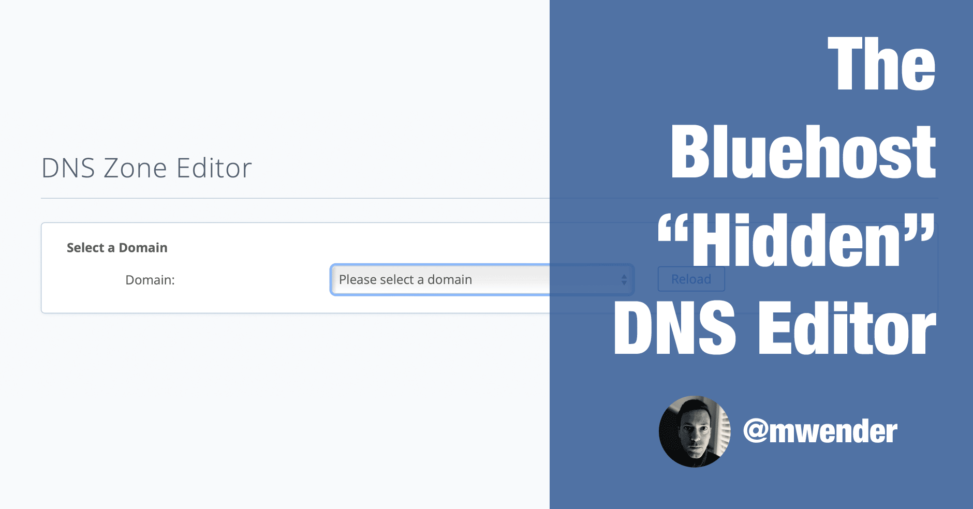
Leave a Reply